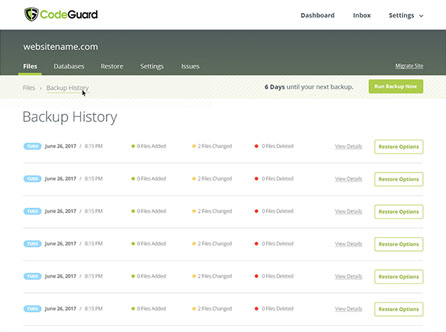
每 0.65 秒,新網頁會感染惡意軟體。
使用 CodeGuard 的每日自動網站備份,保護您的網站免受 數據丟失和損壞,以及 病毒,黑客和惡意軟件 的威脅。
使用 CodeGuard 網站備份,您的網站每天都會備份,如果災難發生,您可以只需單擊按鈕將您的網站恢復到以前的時間點。
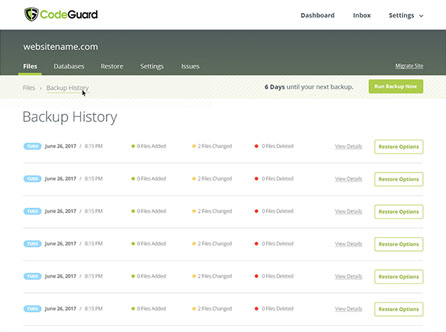
使用 CodeGuard 的每日自動網站備份,保護您的網站免受 數據丟失和損壞,以及 病毒,黑客和惡意軟件 的威脅。
使用 CodeGuard 網站備份,您的網站每天都會備份,如果災難發生,您可以只需單擊按鈕將您的網站恢復到以前的時間點。
透過內建備援功能儲存在異地的自動化日常備份來保護您的網站。
備份無限數量的文件和數據庫-您僅受到使用的存儲空間限制。
簡單的還原程序可以輕鬆將單個文件或整個網站恢復為舊版本。
請放心,知道 CodeGuard 每天都在仔細檢查您的網站是否有更改。
自動更新 WordPress 及其插件,以在發生問題時通過自動恢復保持其安全。
在您網站的源代碼中有任何變化時,都可以通過電子郵件收到通知。
在還原之前,通過簡單自動的暫存快速測試任何備份的網站。
也可以為您的電子郵件獲得保護,因為它們被備份為您的網站文件的一部分。
如果出現問題,完全免費設置和持續備份,通過自動通知。
store.codeGuard.faq.0.answer
store.codeGuard.faq.1.answer
store.codeGuard.faq.2.answer
store.codeGuard.faq.3.answer
store.codeGuard.faq.4.answer
store.codeGuard.faq.5.answer
store.codeGuard.faq.6.answer
store.codeGuard.faq.7.answer
store.codeGuard.faq.8.answer
Powered by WHMCompleteSolution